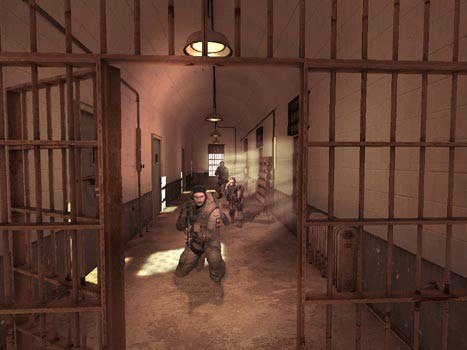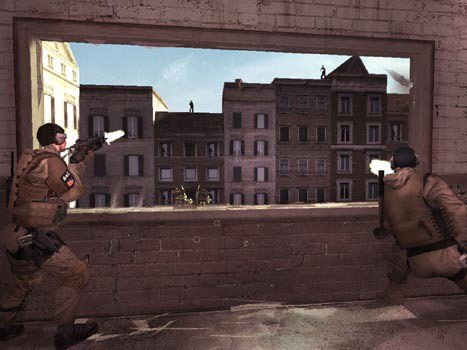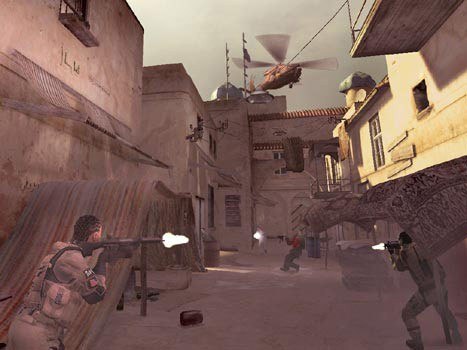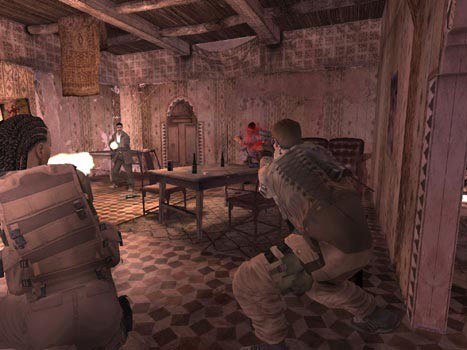Description
Engineered specifically for the PC by Red Storm Entertainment, Rainbow Six returns to deliver the tensest close-quarters battles ever experienced online. In this episode, Rainbow faces independent terrorist threats, tied together by one common element – the Legion virus. Rainbow must determine the connection between the terrorist threats and the virus.