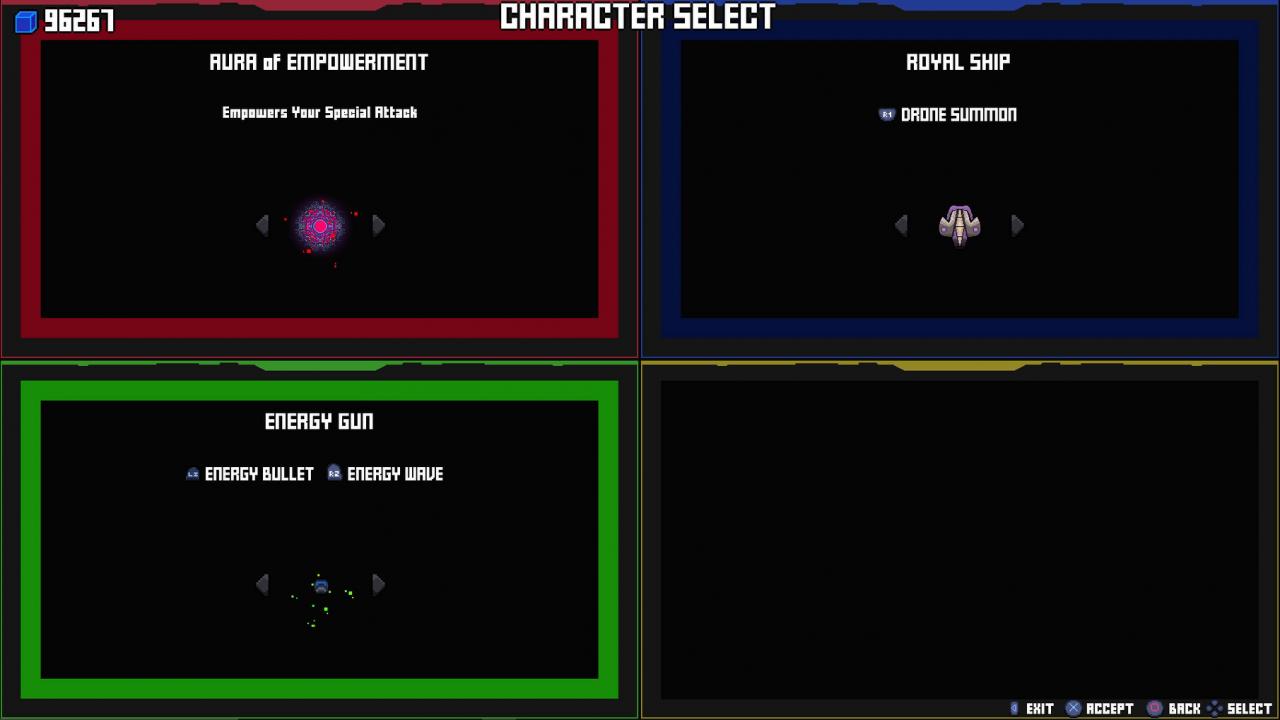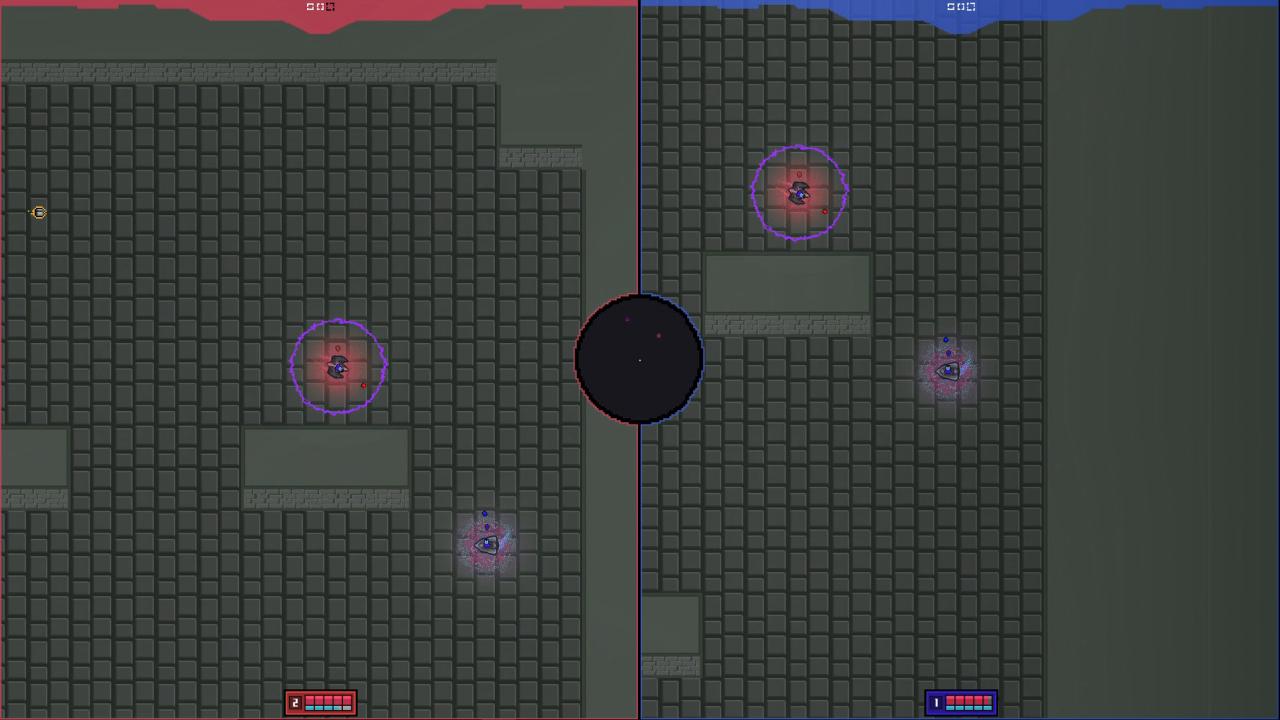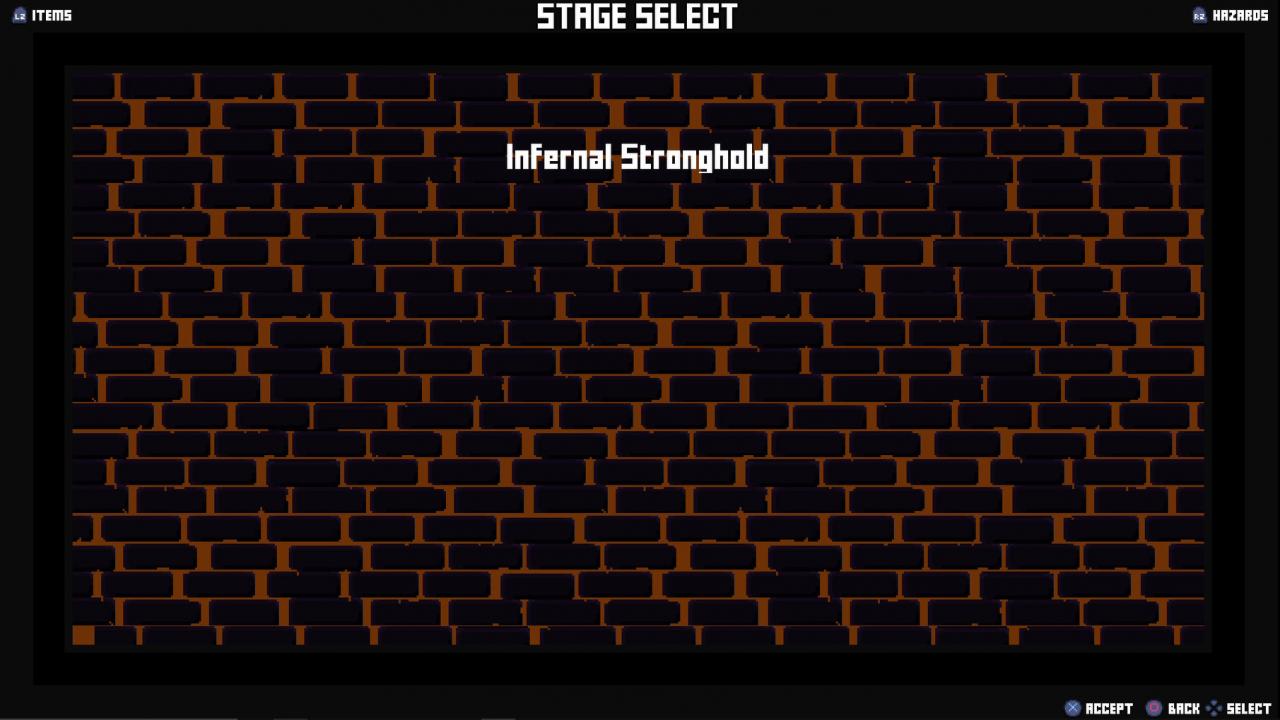Description
Diminutive is currently being tested in the Multiplayer Edition of the game, allowing players to fight against one another in vs mode battles, customizing their races, ships, guns and special auras to create a play-style that works for them. We are also allowing players to access Invasion Mode, becoming a cooperative combat unit, fighting off the hoards of cursed ships, trying to take over the galaxies. The Multiplayer Edition of the game will offer modes to play ranging from 1 – 4 Players. Vs Mode (2-4 Players): In this mode you will go through the regular multiplayer customization screen listed above, followed by selecting between multiple game modes, such as Deathmatch, Stock Mode and more. You will also have various options of maps and rules to choose from,such as time limits, score points, team battling, etc. Invasion Mode (1-4 Players): For the "invasion" you will once again be able to customize your load-out how you desire and will then have to fight alongside your companions in various locations to find success through defeating waves of enemy/taken over ships. Collect points, upgrade your stats and DON'T DIE!