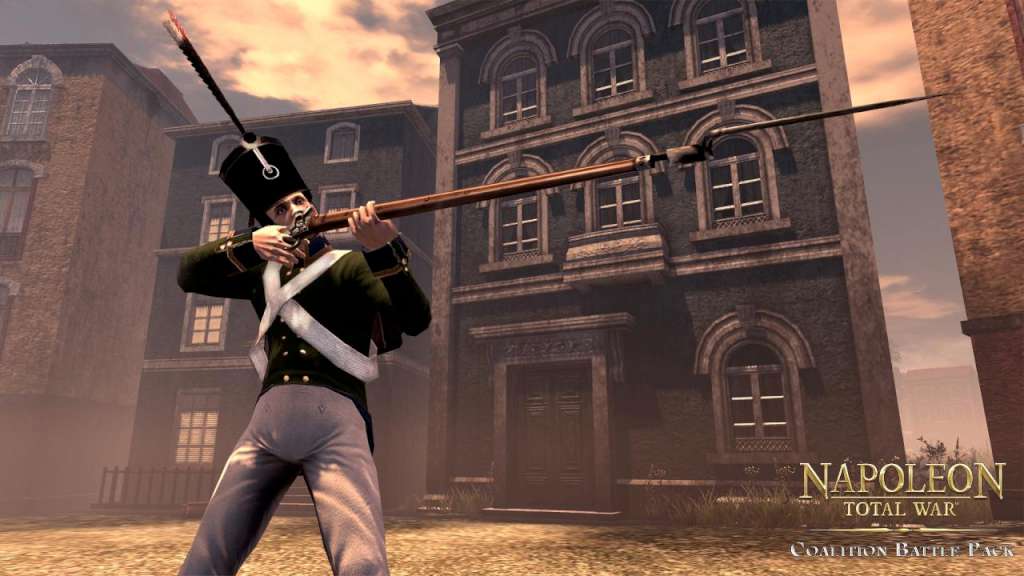Description
The Coalition Battle Pack features 6 brand new units and contain the Battle of Friedland fought between France and Russia not available in Napoleon: Total War Battle Description: The Battle of Friedland (14 June, 1807) with Napoleon's empire at its height, he took a chance and defeated Russia in detail, knocking them out of the war and bringing the Fourth Coalition to an end. Unit Descriptions: – Lifeguard Hussars: This fast light cavalry unit is best used for dealing with skirmishers and artillery who can attack from long range. – Coldstream Guards: Disciplined, well-trained and respected, these elite foot guards inspire nearby troops in battle. – Archduke Charles' Legion: This highly-disciplined line infantry regiment excels at weapons drill and accuracy. – Luetzow's Freikorps: Swift light cavalry, the riders of Luetzow’s Freikorps are excellent in melee and on the charge. – Life Hussars: Sabre-armed light cavalry, the Life Hussars are powerful on the charge and effective in melee combat. – Semenovski Lifeguard: Immaculately turned out, these elite guards have excellent morale and are superb when used against skirmish troops and artillery.