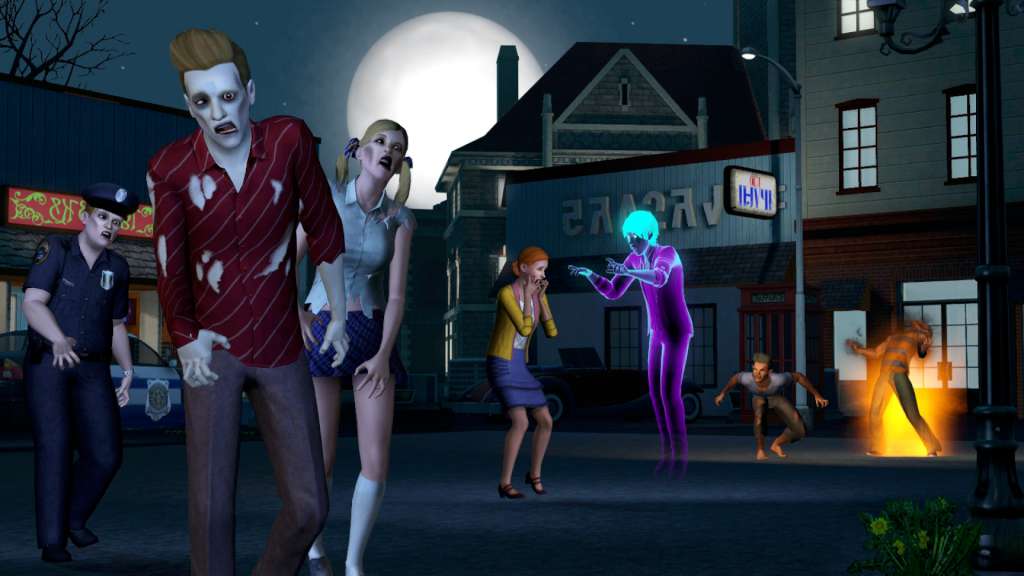Description
Enter the mysterious town of Moonlight Falls where strange things happen by the light of the moon. Create supernatural beings from menacing werewolves and cackling witches, to mischievous fairies and more intriguing vampires. Then stalk the night, use your wand to cast spells, or just stay home and claw the furniture and more. You can mix dozens of elixirs from turning Sims into zombies to transforming them into gold. Spooky surprises are in store for you in the world of The Sims 3 Supernatural!